 |
|
| Organise Button (Advance Mode) | |
| - | Two methods of editing are available. Use only one method at a time. |
| Method 1: Fast and Easy - Using Organize Button Dialog | |
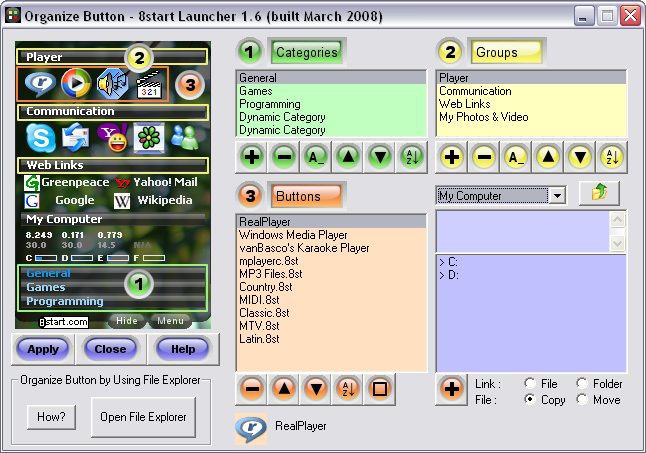 |
|
| - | The function of each button at 8start Launcher is described in a tool tip when the mouse hovers over it. |
| - | At least one category and one group must be defined in order to add buttons. |
| - | To add a button, simply select button from Desktop, Start Menu or other location, then click |
| - | Click Apply after all changes have been made. |
| - | DON'T open .....\8start Launcher\setting\ folder or its sub folder when you use this method, it may cause the unsuccess changing. |
| Method 2: For advance users who like to - Using a File Explorer | |
| - | Click 'Open File Explorer Button' in the Organize Button window. |
| - | Read the instructions shown in diagram below for an explanation of how to organize the buttons |
| - | Some tips on how to create the shortcut |
| * (Windows XP) Shortcuts may be copied by placing the mouse on the icons in Windows desktop or start menu. Right click and select copy | |
| * Paste the shortcuts into a 3rd Level folder by right clicking on it in the file explorer and selecting paste. Your new button will then appear in 8start Launcher | |
- |
Close the window(as showed in diagram below) when the changes have been completed, then click 'Apply' to get 8start Launcher refresh |
 |
| Use picture file as icon | |
| - | Select picture file in 'Menu' then 'Organize Button' then 'My Computer' |
| - | 'Pic Icon' text will appear if the file highlighted is a picture file with .jpg, .jpeg, .jpe, .png, .ico, .bmp, .gif extension |
| - | Click |
| - | Use 'Design Button' if you want to restore the original icon. |
| Run in Windows 2000 | |
| - | To implement the transparancy feature, 8start Launcher use gdiplus.dll, which is included in Windows XP and Windows 2003 but not Windows 2000. If you would like to run 8start Launcher in Windows 2000 system, please download gdiplus.dll and extract it in the 8start Launcher Folder. (e.g save in c:\program files\8start Launcher) |